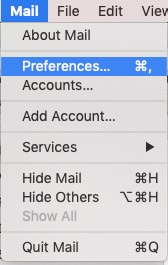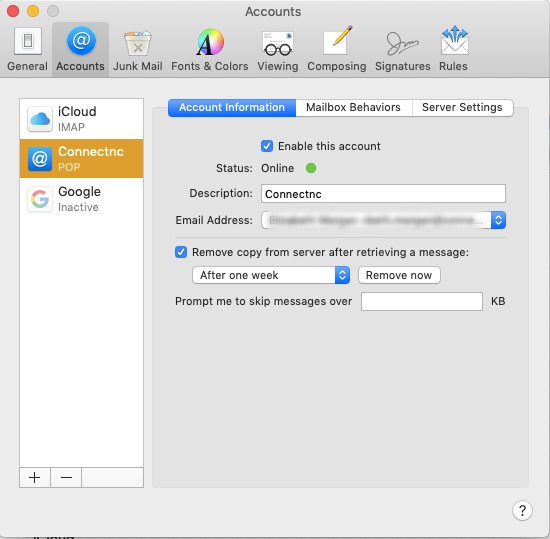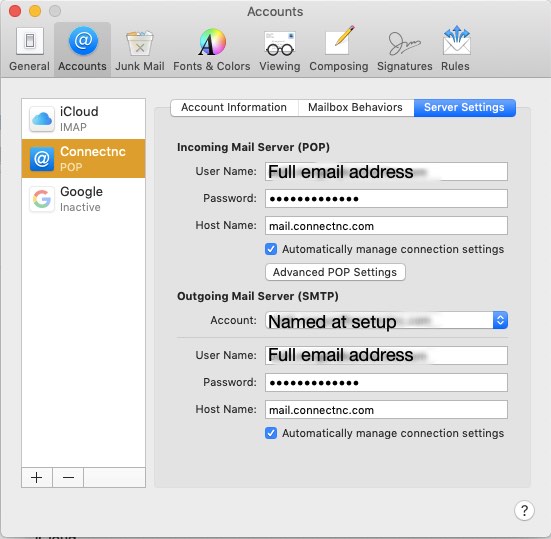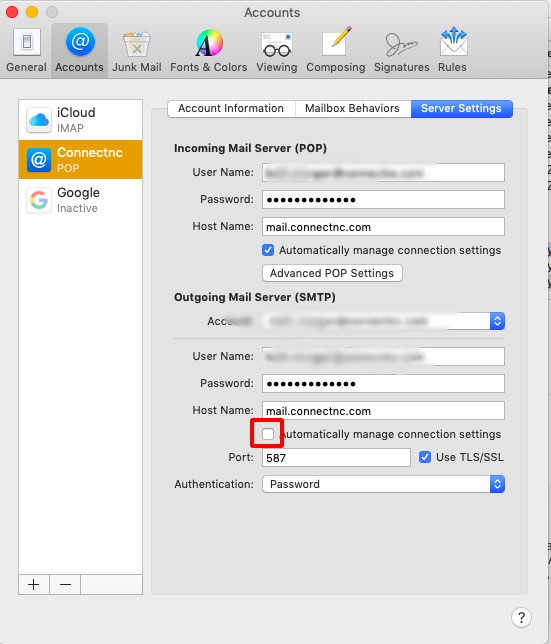Settings for ConnectNC users: pinehurst.net, connectnc.net
Open Apple Mail and click on Mail, then select Preferences.
Choose Accounts and then select the ConnectNC account you wish to review settings for.
Under Account Information, you should see the following:
Check mark next to Enable this account.
Description can be whatever you like.
Email Address will be your own email address @pinehurst.net or @connectnc.net.
Check mark next to Remove copy from server after retrieving a message. Choose the timeframe that suits you.
Click on Server Settings. Make sure your settings match the following:
Incoming Mail Server (POP)
User Name: Your own full email address (@pinehurst.net, @connectnc.net).
Password: Your mail account password.
Host Name: mail.connectnc.com
Check mark next to Automatically manage connection settings
Do not click Advanced POP Settings. No changes are needed there. If you have changed any settings there, please undo them.
Outgoing Mail Server (SMTP)
Account: Whatever it was named when configured.
User Name: Your full email address (@pinehurst.net, @connectnc.net)
Password: Your account password.
Host Name: mail.connectnc.com
Check mark next to Automatically manage connection settings.
Click Save if you have made any changes.
If everything in your settings is correct, but you are still having trouble, see below.
Do this SECOND, IF you are still seeing errors..
Under POP settings, uncheck Automatically manage connection settings and set the method of authentication to password.
Click Save. If you don’t get any errors, go back and try to send and receive email again.
If you continue to experience problems, you may need more advanced support. We office remote support sessions for $65 for 30 minutes. You will need to know how to download and install an app to your computer to allow us to access your computer for support.