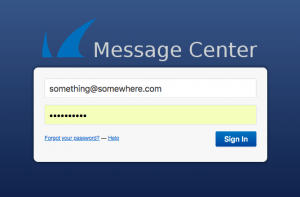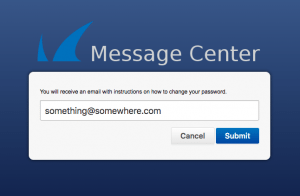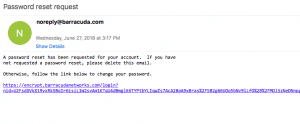Barracuda Password Reset
Your Barracuda Message Center password is the same for all senders who have sent encrypted messages to you at your email address. If you are not able to login, please try resetting your password. You are only asked to create a password for your message center the very first time you receive an encrypted message.
1. If you are presented with a login screen like the one below, but you do not know your password, click the link that says, “Forgot your password?”
2. On the next screen, make sure the email address displayed is correct, and then click the Submit button.
3. Shortly, you will receive an email message from barracuda.com containing a link to click. when you click that link, you will be able to change your password. After entering your new password, you will be logged in to the Secure Message Center.
Read more about our encrypted mail service here.