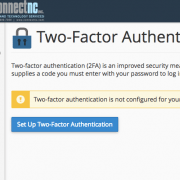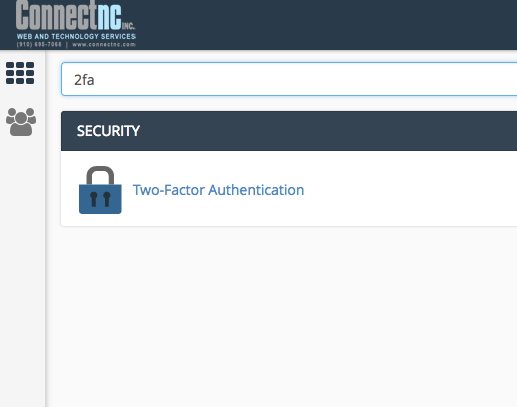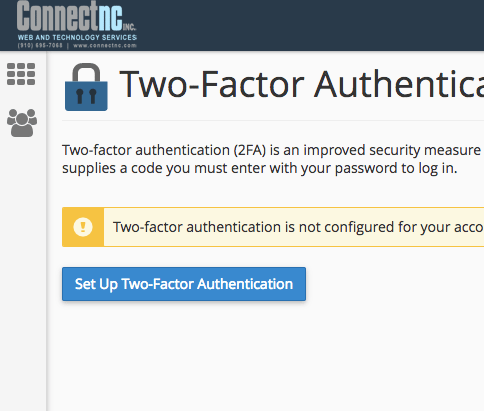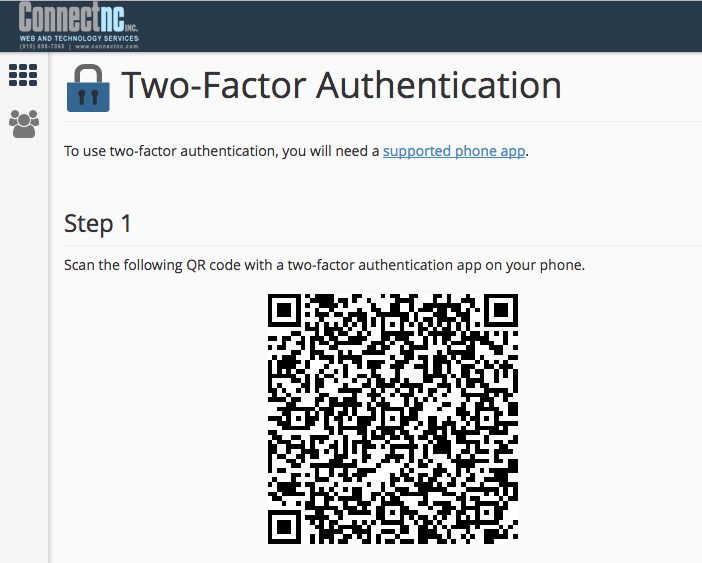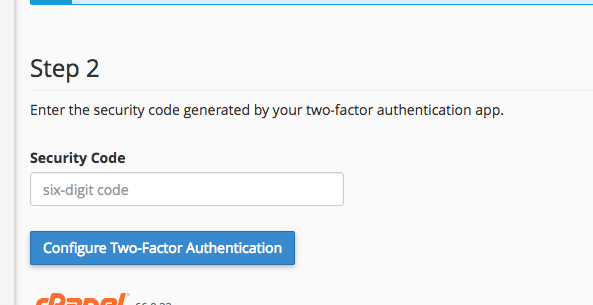Forwarders in cPanel when customer forwarding is turned off
It’s not always a good idea to allow clients to forward email. In fact, sometimes it’s a bad idea, and can result in damaged domain reputation and lots of deliverability problems. You can turn off forwarding for a client by going into Feature Manager in WHM. Uncheck the Forwarder Manager feature in the feature list and save.
After that, you will need to add necessary forwarders at the command line.
- SSH into the server.
- cd to /etc/valiases.
- Use your preferred editor to edit the appropriate file and save it.
The contents of the file should look like this:
This is the format
Email address to forward: Email address receiving the message
someone@mydomain.com: myotheraddress@myisp.net
*: “:fail: No Such User Here”
Make sure you test!