The hosting servers utilize firewalls and intrusion detection for security. There are times that you may be blocked from accessing your website, cPanel, and email because you or someone in your office may have exceeded a reasonable number of login attempts. When that happens, you can unblock your IP address.
1. Start by logging in to your customer portal at https://connectnc.com/clients/clientarea.php.
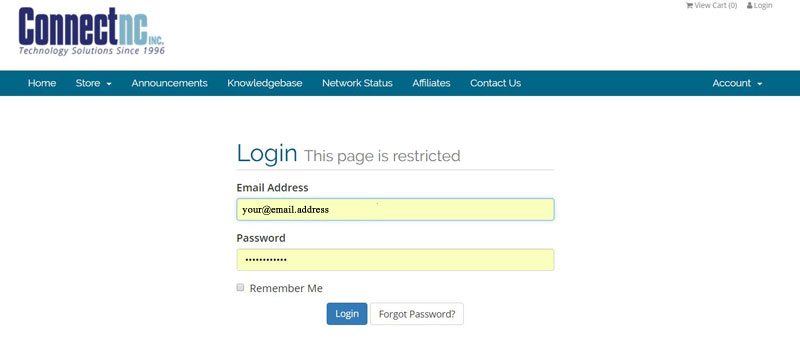
2. After you login, click on the Support tab and then click Unblock IP Address.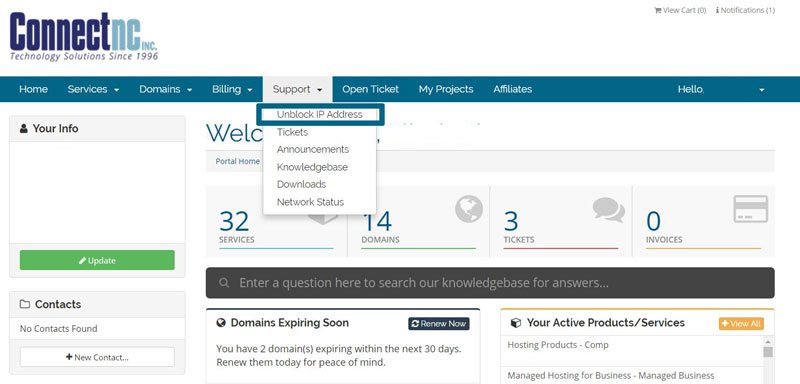
3. Click Check for IP Block and Remove. If you are an administrator who is unblocking the IP address for someone else at a different IP address, please have them tell you what their IP address is by going here: https://connectnc.com/whatismyip.php
Type in the user's IP address instead of using the pre-populated IP address.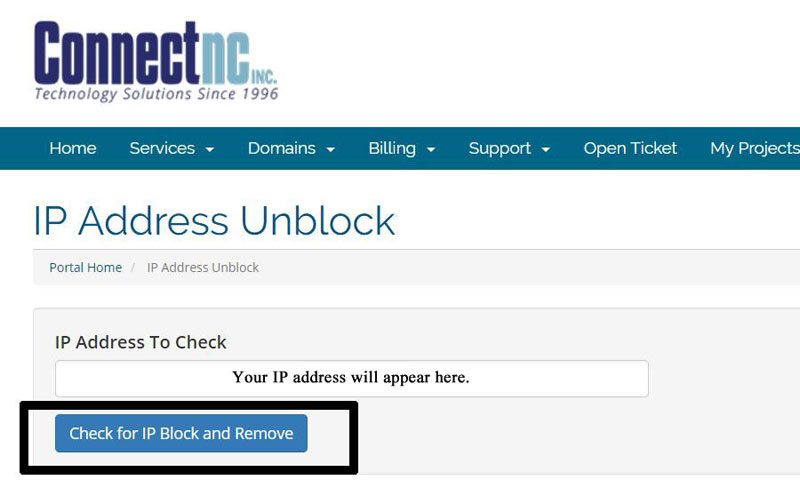
4. The last step will indicate where a block was found, and will remove it. The reason for the block will also be displayed.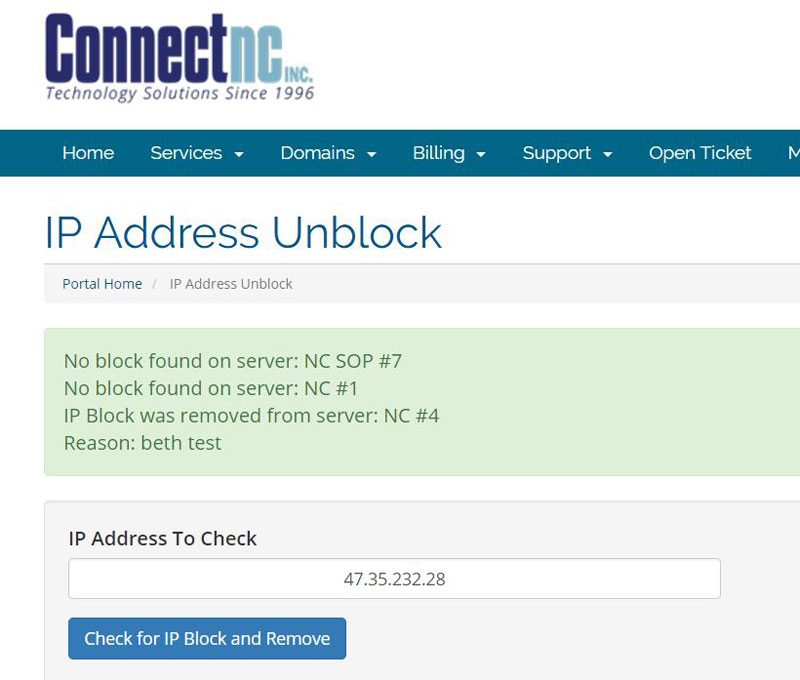
If you are still unable to reach your site, email or cPanel, please check with your ISP to make sure you are properly connected. If your ISP indicates that you are, then please open a ticket with us. You can do this from inside the client portal at https://connectnc.com/clients/clientarea.php.

