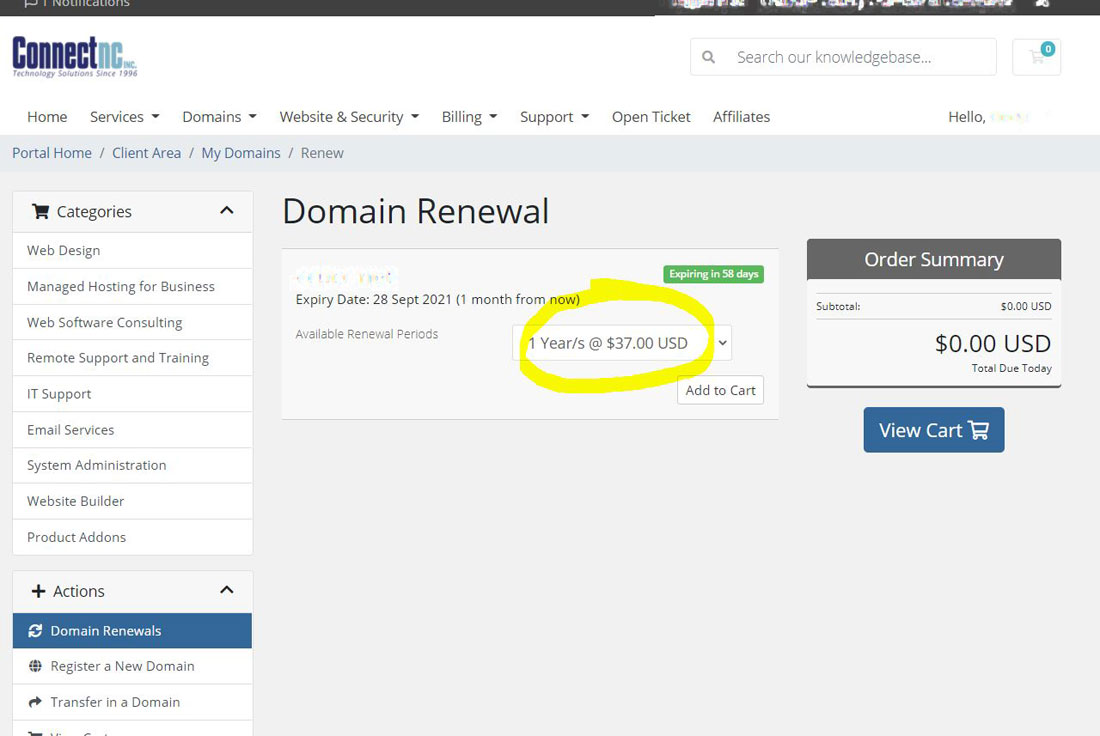If you prefer to renew your domain for more than one year, please login to your account. Once you're logged in, on the main screen you'll see a "Renew Now" button on near the lower right side of the screen. An example is highlighted in the image below. Please click on that button.
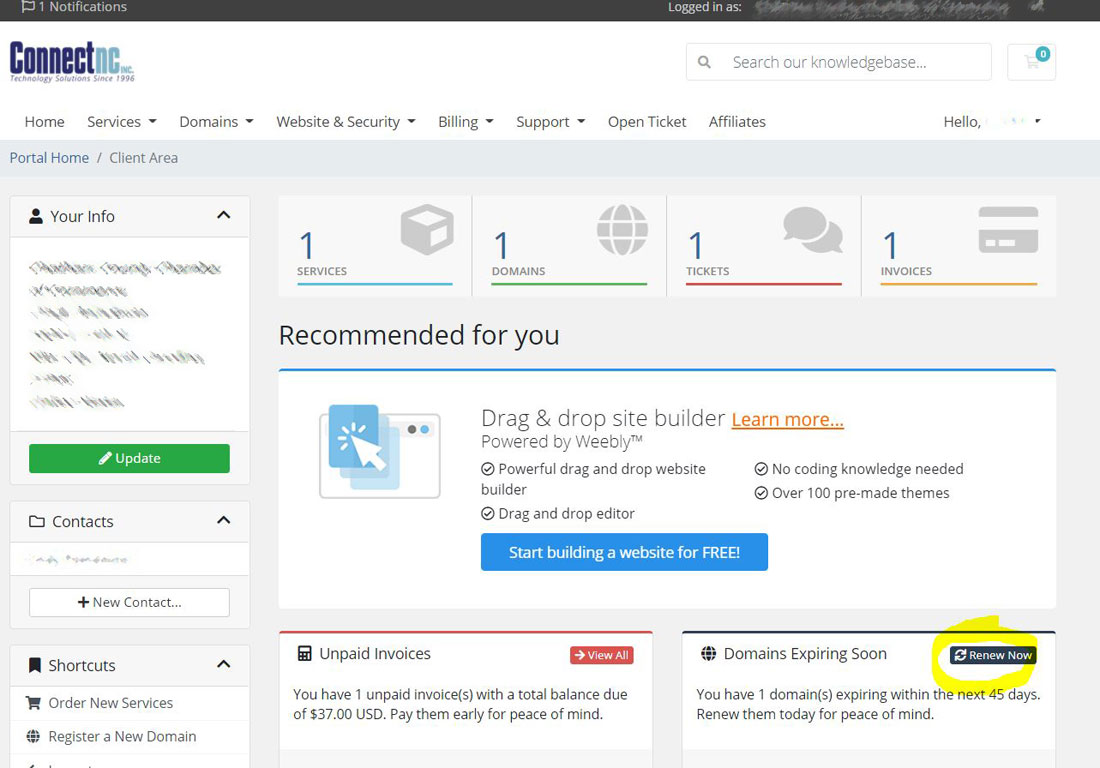
The next screen you see will look like the one below. You'll see a drop-down list, from which you can choose up to five years. Once you select the number of years, you can click "Add to Cart." From there, follow the prompts for check out. If you have any issues, please open a ticket for support.