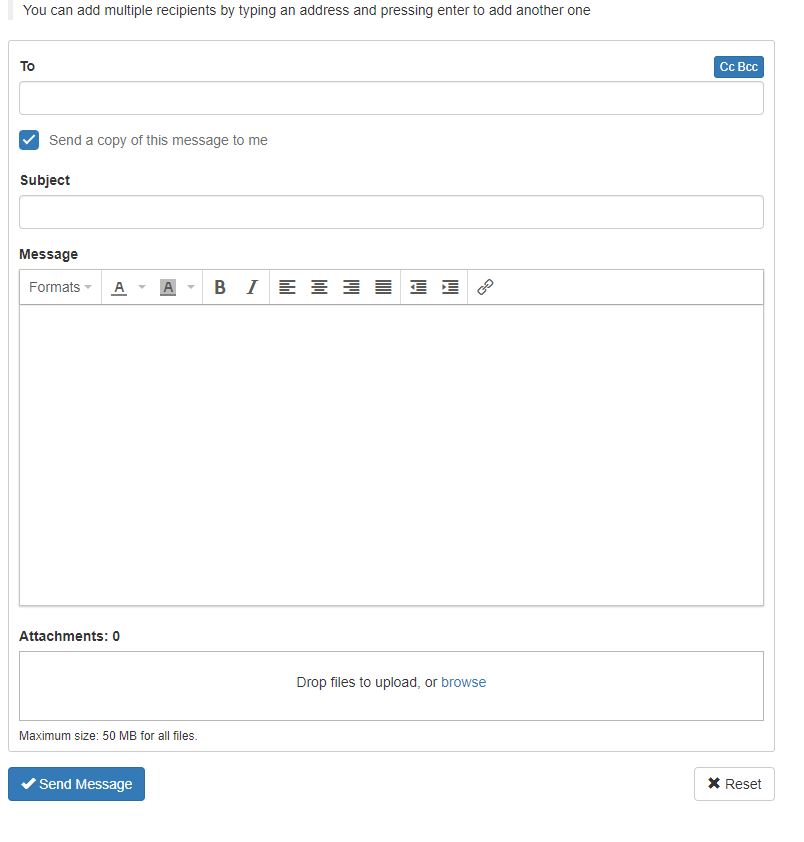During times when the main mail server may be offline for repairs or an outage, you can use the spam filter as a way to read and send email. This is a wonderful feature of the the new spam and virus filter, because it allows you to stay in touch even during those times when the mail server may be down.
Login to the spam filter: https://login.antispamcloud.com/
From the vertical menu on the left, look for Continuity. Then click Compose email.
A webmail interface will be displayed. You can address your message, type the content, and send the message from this screen. You can include attachments, if you so desire.