If you have forgotten your ConnectNC account management password, please follow these steps to reset it. Your account management password isn't the same one you use for email unless you have made it so. It is best to ask for a password reset if you don't know your account management password, because you may get locked out of your account if you are unsuccessful.
1. Go to https://connectnc.com/clients
2. Click on Account and choose Forgot Password.
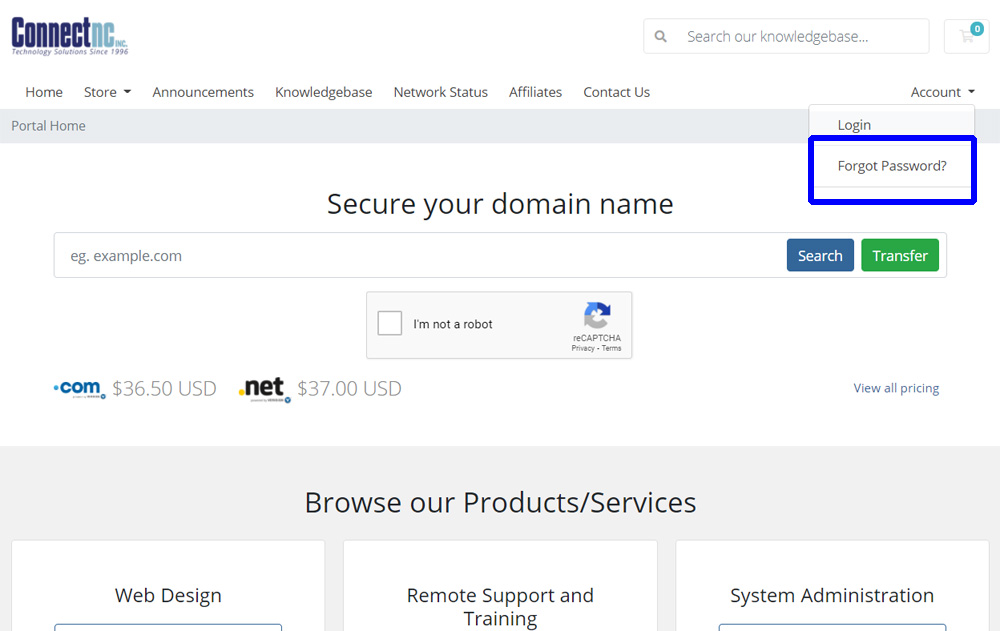
3. Type in your account email address and click Submit.
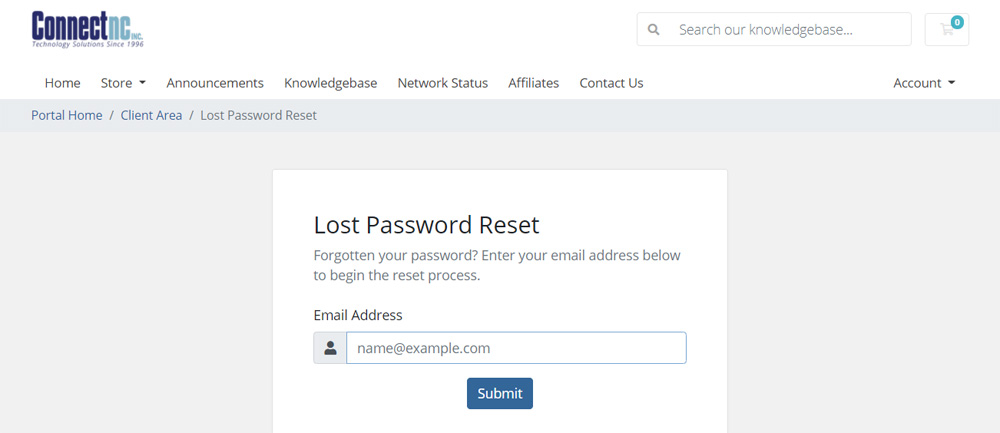
If you don't know what email address is associated with your account, please click the Contact Us link in the account management menu or CLICK HERE.

