To add or change your credit card for your recurring services, here's all you need to do.
First, login to your account management portal. Here's the link for account management.
https://connectnc.com/clients/index.php?rp=/login (The password isn't the same as your email address unless you've logged in to make it so. In a lot of cases, customers need to reset their passwords, which is easier than guessing too many times.)
This article will describe how to reset your password:
https://connectnc.com/clients/index.php?rp=/knowledgebase/169/How-to-reset-your-account-management-password.html
Once you're logged in to the portal, follow these simple steps.
- Click on Billing in the menu at top
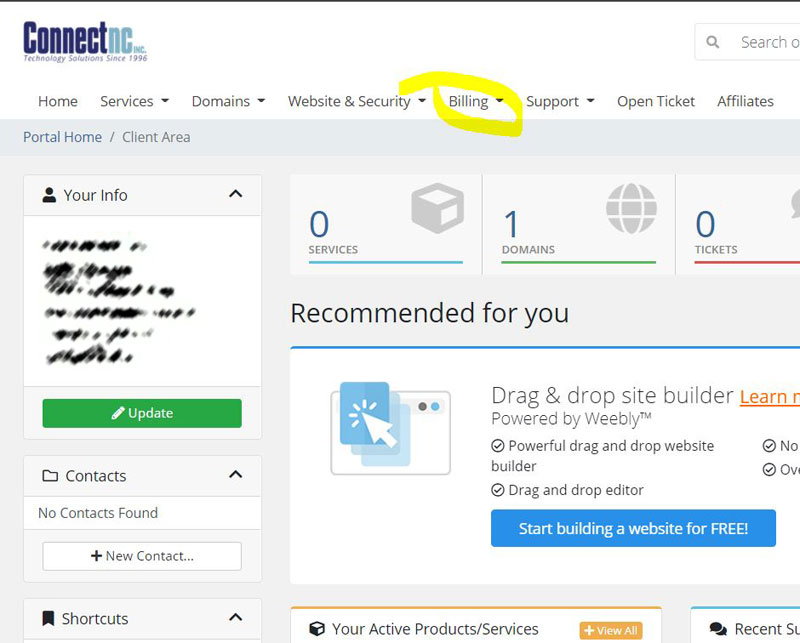
- Choose Payment Method from the drop down menu.
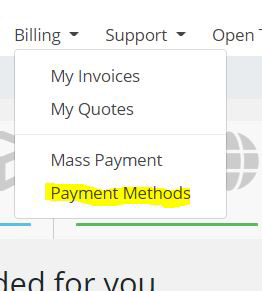
- Click the Add New Credit Card button.
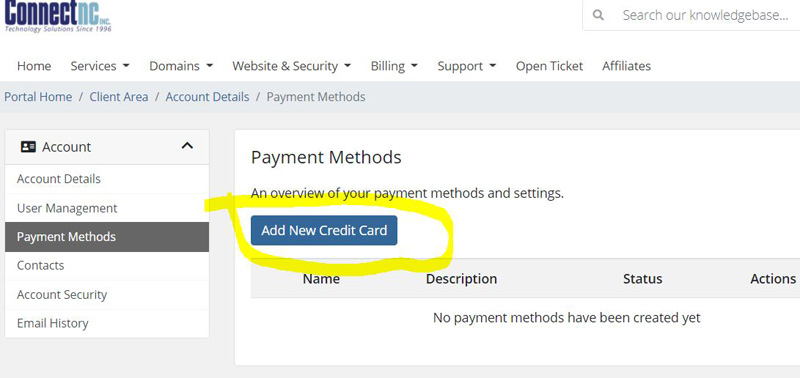
- Fill in the information and click on Save Changes. If your billing address is not correct, you can fix that by clicking Add a new address. The payment gateway requires that the billing address match the address on file with your bank.
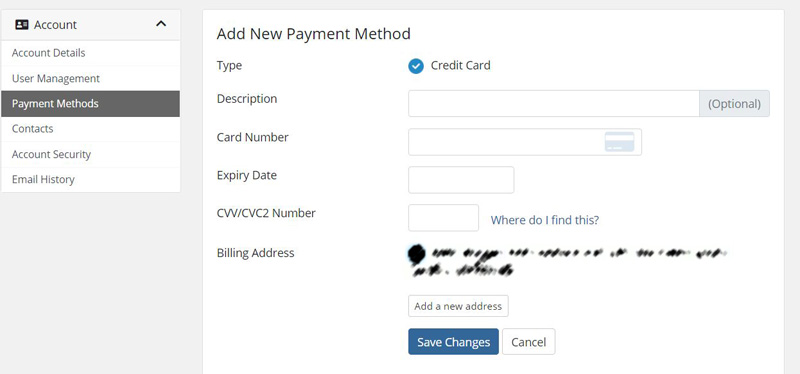
- You can also make an update here: https://www.connectnc.com/change-account-information/

