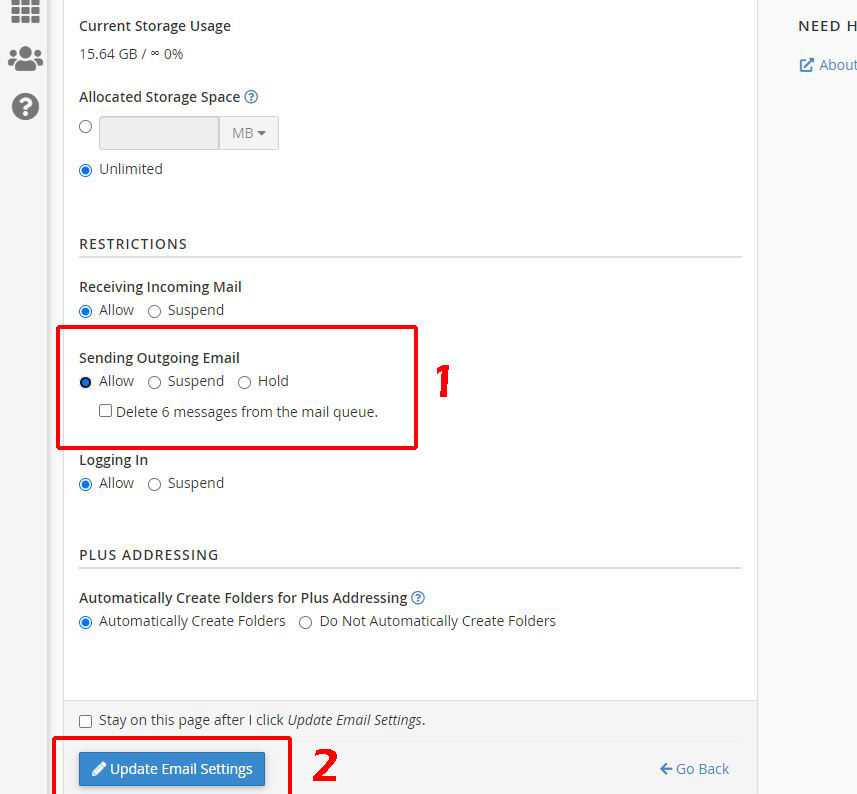There may be times when your IT administrator needs to restrict either incoming and/or outgoing email for a staff member. This could happen in cases where an account has been compromised and it's necessary to stop mail from being sent. Or, you may have a staffing change and need to restrict access to a certain account.
To familiarize yourself with this feature, first login to cPanel and go to the Email section. Click on Email Accounts.
Once you're there, you will be able to see if there are already any restricted accounts. See #1.
Expand the selection to learn what type of restriction is in place, as is shown in box #2.
To change the restriction, click on Manage (#3).
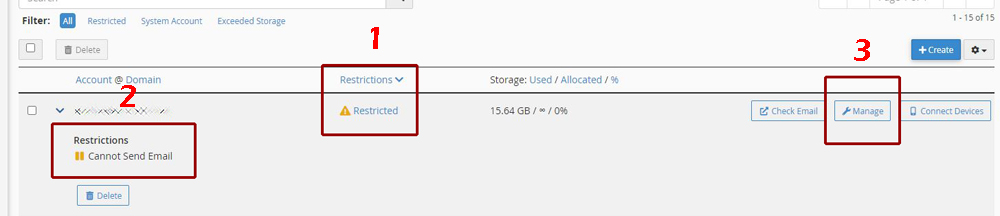
After clicking Manage, you'll be presented with a screen similar to the one below. If there are any restrictions, you can remove them by selecting Allow and then clicking the Update Email Settings button. Unless you have a situation in which an account was used to send spam, be careful with deleting messages from the queue. Once they are deleted, they can't be retrieved.